Emulation on a MacBook Pro M4 Pro
I bought a MacBook Pro 14-inch November 2024 M4 Pro with 24GB RAM in June of this year. It is my first and only Mac.
I found out pretty fast that this thing is pretty powerful. It can run VMs (I use Parallels) smoothly, play games in said VM, play YouTube while playing modded Minecraft, and most important to why I got it, great for emulation. I wanted a laptop that would be able to handle emulation of Gamecube, Wii, and Switch games, and be portable to bring to people's houses, and that's what I got.
Here is my line-up for emulators:
- Azahar, for 3DS games
- Cemu, for Wii U
- Dolphin, for Wii and Gamecube games
- OpenEmu, for various mainly retro forms
- Ryujinx, for Switch
Note: Ryujinx does not have a safe official website anymore, it seems Nintendo has taken over the domain. Do not blindly trust any random site that shows up offering a download of the software when you search for it.
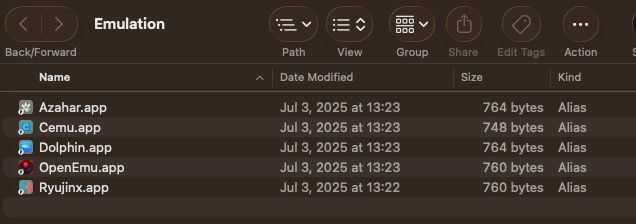
This meets all of my emulation needs. I've noticed I haven't been able to connect real Wii remotes to Dolphin because of Bluetooth changes on modern Macs, but Nintendo Switch Pro controllers with motion control seem to connect and work excellently in my experience thus far.
A while ago, I ran a Mario Party get-together with friends, we played Mario Party... 7, I think, off of my laptop connected via HDMI to the TV. I told people to bring controllers since I only had two that I knew worked. I basically brute-forced the controller compatibility, testing several ones brought and barely meeting the requirement of four working. The ones that worked were:
Once these were connected via Bluetooth, it was easy to configure their settings and map buttons to how players want them in the emulator. Fun gaming and snacks ensued.
Dolphin in particular is amazing in terms of settings. You can configure controllers however you want very easily, and use a pass-through bluetooth adapter and connect real Wii remotes!!
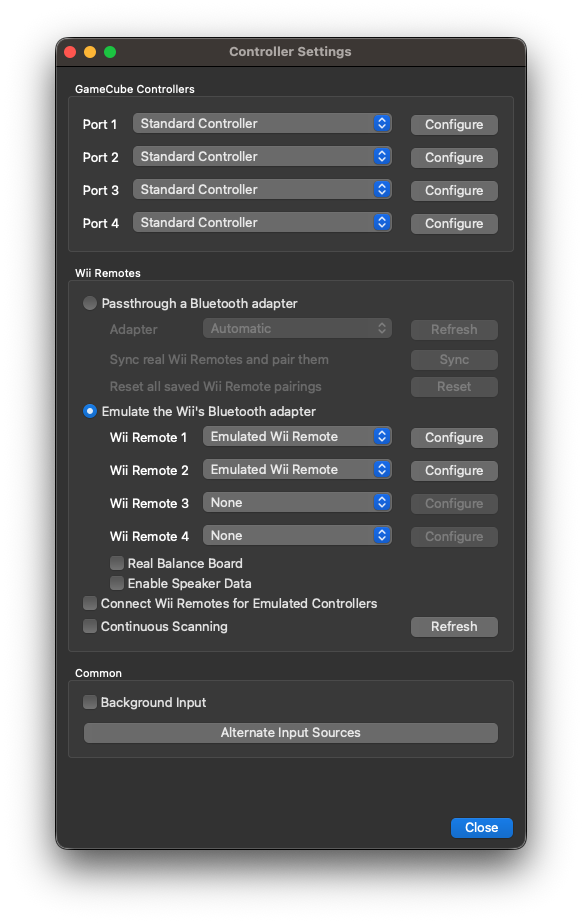
One major thing that annoyed me was that I didn't get a 1TB MacBook. I regret it because ROMs can get large. I ended up offloading them onto a personal cloud drive, which the emulators can still see and read normally. The actual data (saves, preferences) are still on my Mac.
I think overall, this MacBook does an excellent job of emulating. However, if you want to play Wii games specifically, a computer running Windows of similar power would be more suitable because of Bluetooth and emulator compatibility. Keep in mind Ryujinx is no longer developed, and there are better alternatives now that I haven't found run on Mac as far as I can tell. Try it out yourself on a computer you have laying around, and get into some retro games, or hold a mario party with your friends!